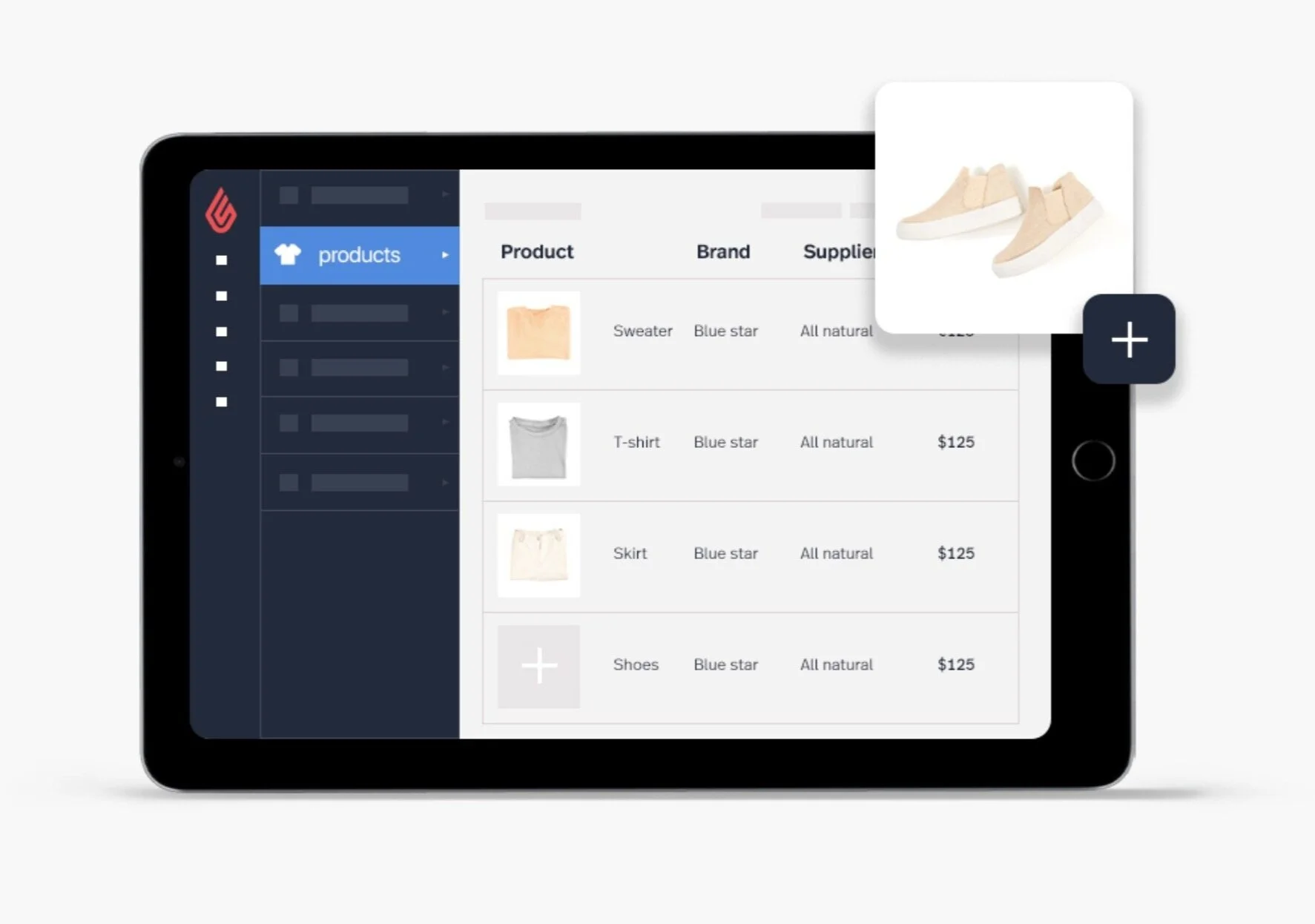Lightspeed is on your side: staying strong with a fine-tuned eCommerce strategy
Lightspeed’s cloud-based retail POS powers SMBs worldwide with a scalable and dependable all-in-one solution. In this unprecedented period of global uncertainty, we’re reaching out to you with smart solutions to overcome the unique challenges your retail business is currently facing.
Your customers are still around— we’re committed to helping you reach them.
As governments take action to contain COVID-19, many retailers are having to close their doors. But if your customers can’t come to you in person, they can still come to you online.
To help you get transactional online without needing to manage multiple systems, we’re offering free one-on-one onboarding.
From IRL to URL: setting up to sell online
A well thought out eCommerce strategy will help you meet your community’s needs online while your storefront sees less traffic. Here’s how you’d get started with Lightspeed eCom.
1.
Grab your domain
If you don’t have a site yet, check services like GoDaddy or Google Domains to register a domain name that’s relevant to your store. If you’re using Lightspeed, you don’t need to worry about configuring your server or coding a theme—we’ll onboard you, then you can pick your theme from our library.
2.
Import your inventory
Lightspeed eCom is connected to Lightspeed Retail, and that means you only need to do the heavy lifting once. Get your inventory ready to sell online with eCom’s bulk import tool.
3.
Setup payment and shipping
To get your site transactional, connect a payment gateway like Lightspeed Payments to your online store and decide how you want to handle shipping. Integrations like ShipStation and EasyPost can help you get connected to multiple shipping service providers.
4.
Don’t forget the other pages
Your homepage and product pages are important, but so is everything else. Be sure you’re communicating clearly with customers by setting up your About Us, Terms & Conditions, Privacy & Returns policy, Shipping & Returns and Contact Us pages.
Make your eCommerce strategy airtight
Got your eCom site going? Great—now it’s time to optimize it.
Keep mobile in mind.
Your customers won’t just be browsing on their computers—they’ll be on mobile phones and tablets too. Format your product photos and site layout to work with a variety of resolutions so you’re inviting to all kinds of customers.
Offer delivery discounts.
Help your customers make bigger orders with you by offering a discount on shipping fees for more expensive baskets. The more they spend on you, the more they save on shipping.
Send reminders about unfinished purchases.
There are a number of reasons why a customer might leave a shopping cart abandoned, and there’s every chance they didn’t mean to. Sending emails to customers with abandoned carts could sway them to come back and complete their purchase.